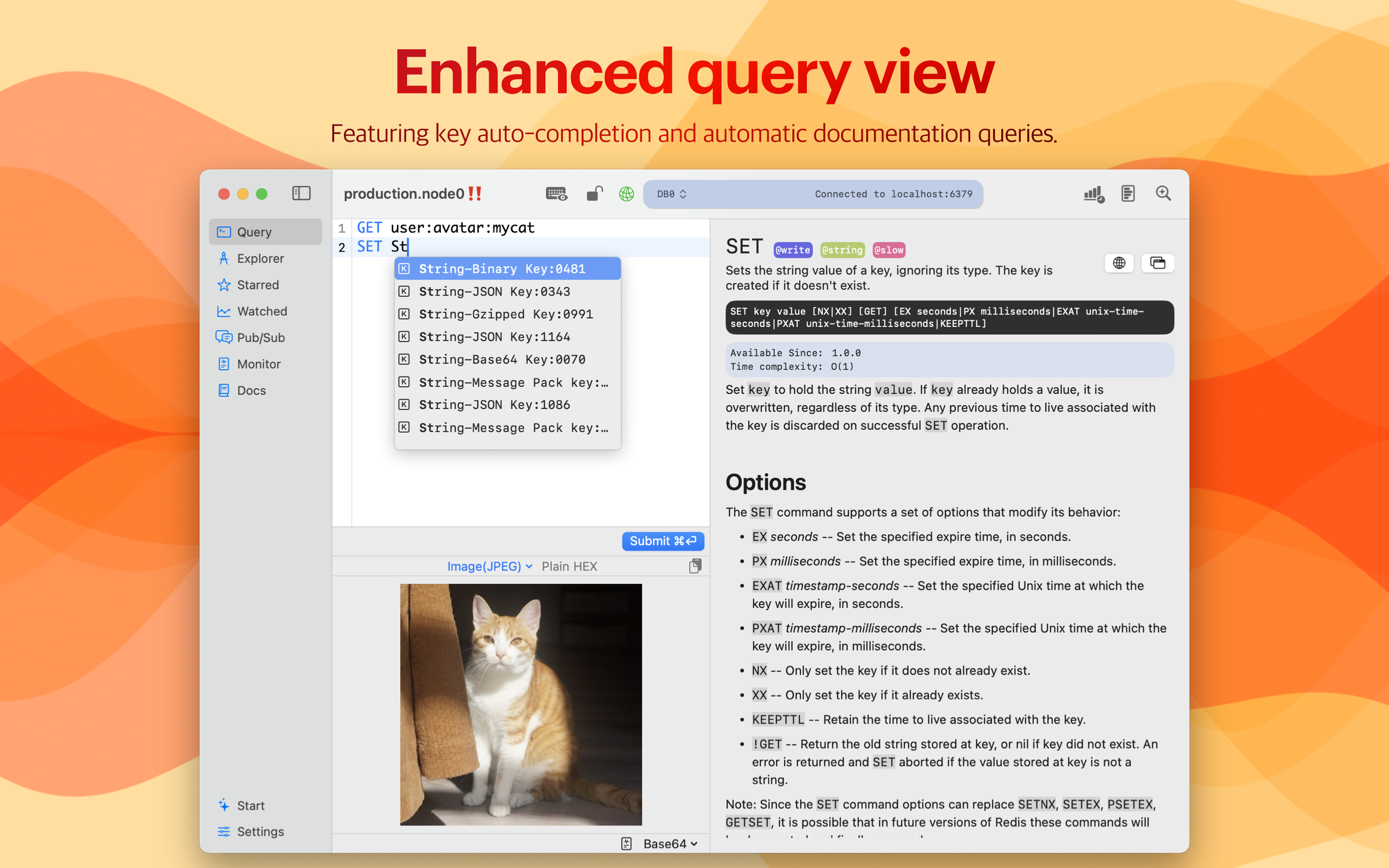Introducing my first personal product RedisDesk
RedisDesk is a native Redis client that offers an intuitive user experience tailored for macOS users. It features meticulously designed details to facilitate data interaction, including a CLI with auto-completion and real-time status monitoring.
RedisDesk provides a sleek, user-friendly interface for efficient Redis (or compatible server like Dragonfly/Garnet) data management. Developed by an expert in Redis, this tool simplifies your interactions with Redis databases, boosting productivity and enhancing data handling.
Free Features:
- Explorer: Key browser for all data types with full CRUD operations.
- Advanced Data Inspector: Features for data inspection include
JSON/YAMLhighlighting, binary data management (Gzip,Base64,MessagePack), and a draft/command preview. - Tree Navigation: Simplifies data navigation using a tree-like structure and SCAN pagination.
- Query: Enhanced querying with key auto-completion and automatic documentation queries.
- Docs: Quick-access view for Redis documentation.
Additional Features:
- Dark Mode: Adjusts for better visibility in various environments.
- Read-only Mode: Protects production data from unintended modifications.
- Server Info: Enables easy access to server information and documentation.
Premium Features:
- Starred: Quick access to frequently used keys.
- Watched: Real-time monitoring of key values with graphical displays.
- PubSub: Chat-like debugging tool for PubSub, supporting binary data.
- Monitor: Comprehensive monitoring of server activity and client connections.
- Advanced Connection Options: Includes SSH tunneling, SSL, and server-side authentication for secure connectivity. RedisDesk emphasizes a straightforward and effective user experience for Redis database management.